Export a images from your Etoys projects simply and easily. I have created two tools (with help from Bert for some initial Squeak scripting, its amazing what you can do with Squeak, we really need to find a way to transition kids from the tile scripting to writing Squeak).

 The First Tool allows you to export a PNG image of the costume (what a player looks like on the screen) of any object (including playfields, so you get an image of the playfield and everythin in it!). Simply click on the box with a black dot (its a simple watcher for a player variable) and your cursor will turn into a cross hair (large thin plus sign), then click on the object for which you want a picture. Then you can use the objects Name as the file name (by clicking on
The First Tool allows you to export a PNG image of the costume (what a player looks like on the screen) of any object (including playfields, so you get an image of the playfield and everythin in it!). Simply click on the box with a black dot (its a simple watcher for a player variable) and your cursor will turn into a cross hair (large thin plus sign), then click on the object for which you want a picture. Then you can use the objects Name as the file name (by clicking on You can also export images for each page in a book, by using the "Select Book" tool and clicking on a book (note you need to click on the edge of a book or you will get one of the objects inside it, if you do not select a book an exception will be thrown when you try to save the images). I will fix this (as soon as I get some more Squeak help from etoys mailing list ;)
I created two versions of the tool (actually three, but only two are Etoys projects).
 |
| Image Tools Quick Guide |
The first is a Quick Guide you can install on your system (more on how you can create your own Quick Guides later). Check the comments on the squeakland.org post for how to install the Quick Guide. I need to document more and will do so in a future Blog post and in the Etoys Manual.
The second has the tools in a flap that you can easily share on all projects.
Flaps can be shared by all projects by getting the Flap's Halo, clicking on the menu and checking the box next to "shared by all projects". I made this simple for you in this project, by having the menu open when you open the project.
 |
I created the first draft by exporting from Etoys and creating the first draft of this directly from Picasa. I eventually want to get to the point where we can post directly from Etoys (at least a good draft). Also we should be able to post from Etoys to Facebook, Blogger, Twitter (although as you can tell I see no point in saying anything in less than 140 characters ;) . . .
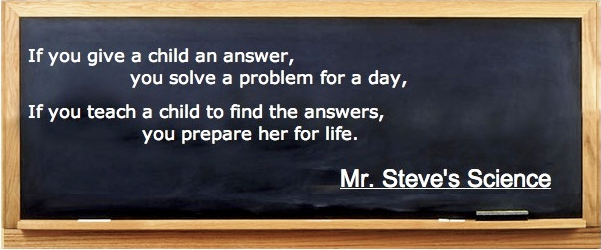
1 comment:
Very nice! Just a quick hint: you can duplicate a specific menu item using its green halo handle. That way you don't have to show the whole menu.
Post a Comment