This post was inspired by Natural Math's "Multiplication Models" Poster. The idea is to have kids create/record there ideas and observations. They can build, record and publish their models in Etoys.
They can also observe and create models in the physical world and record them with a camera for import into Etoys.
One idea is that you start simply with ways to name a number 1 to 10. Then move them on to creating and recording models of addition, subtraction, multiplication, division, fractions, etc.
They can post their Portfolio on the Web with Flikr, Picasa, Blog posts etc.
I have created a number of tools in Etoys to help facilitate the process.
Visualize Multiplication - the project used to create these slide (its just a layout in a book)
- Flap Image Export 1 - a tool to export images from Etoys (blog entry)
OOO Tools - a tool to create arithmetic operations (blog entry
)
- MM Artifacts - a tool to create fraction with M&Ms (you could edit to use other images)
- Multiply Combo - a fun tool to create Combinations of images
- Fraction Bars & Num line - a set of Cuisenaire Rods and a number line you can unitize
- Balance Scale - a balance scale where kids can create their own problems and experiment.
- Guess My Rule - a Rube Goldberg function machine, kids can use this as a base to build their own Rube Goldberg function machines.
- Name That Number - a Bingo Game where kids and teachers can use their "Multiple Ways to Visually name a number" to create Bingo Cards and a set of Bingo Balls.
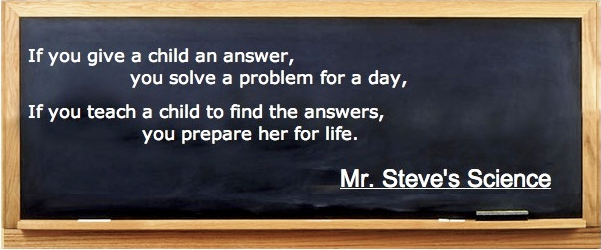
3 comments:
Hi, nice post. I this Etoys loadable from SqueaLand, if so wht is the name or number? Regards, Carlos
Carlos,
Yes, simply go to http://www.squeakland.org/download/ and download for the platform of your choice. Etoys-to-Go will run just about anywhere. You can put it on a USB stick and simply plug the stick into any computer (windows, macintosh, linux) and it will run from there. Then when you save your projects, they save onto your USB stick and you can take them with you!!!
I really like your quote that teaching a child a process, you prepare him for life. I like the whole feeling of your blog. Congratulations!
I am retired now but taught for many years. I have some addition, subtraction, and multiplication models I used in my combined first and second grades, but they could be for any age. Each gives a way to fully understand the processes:
http://peggybroadbent.com/blog/index.php?s=Models+of+Addition
http://peggybroadbent.com/blog/index.php?s=Models+of+Subtraction
http://peggybroadbent.com/blog/index.php?s=Models+of+Multiplication
Warm wishes,
Peggy
Post a Comment